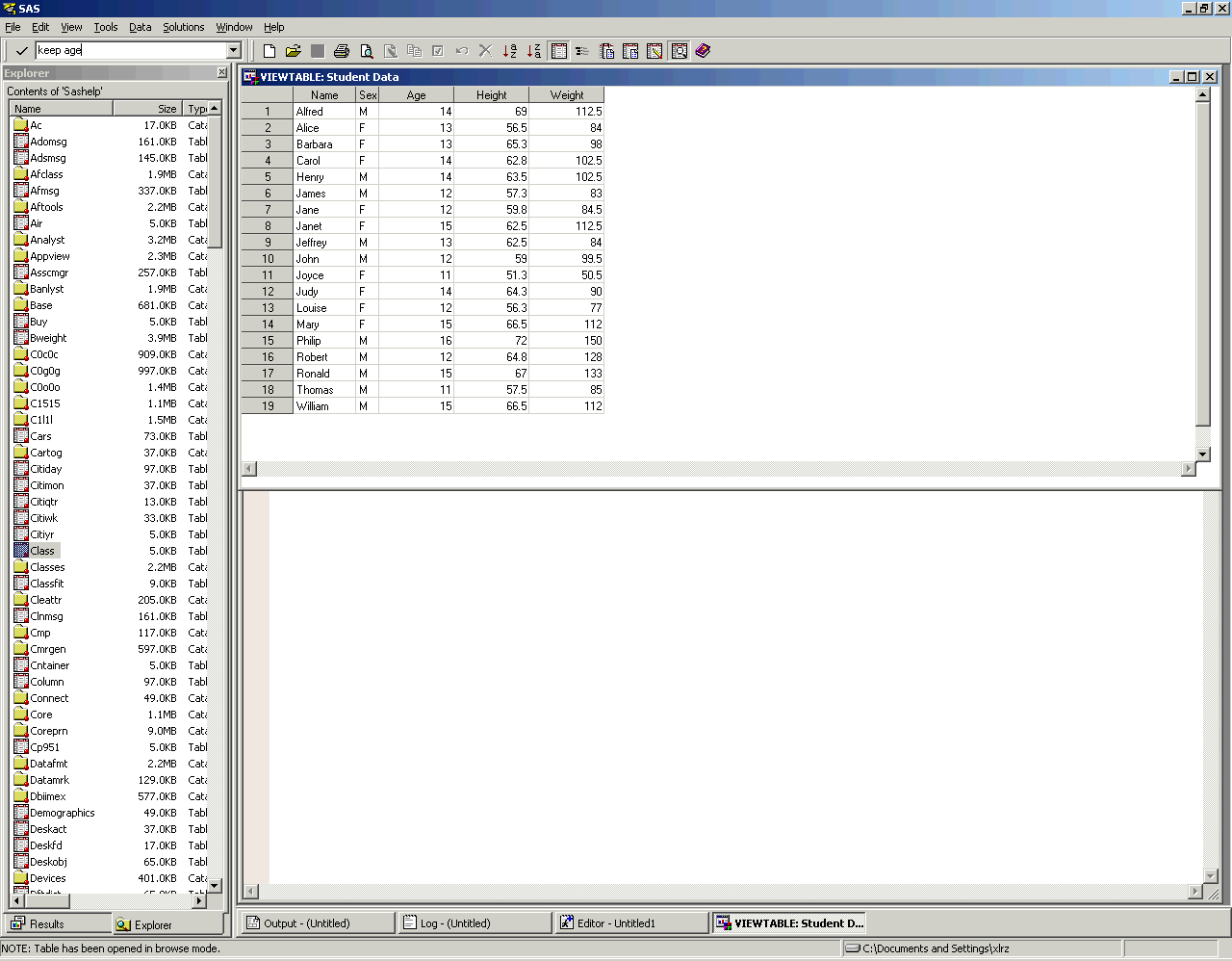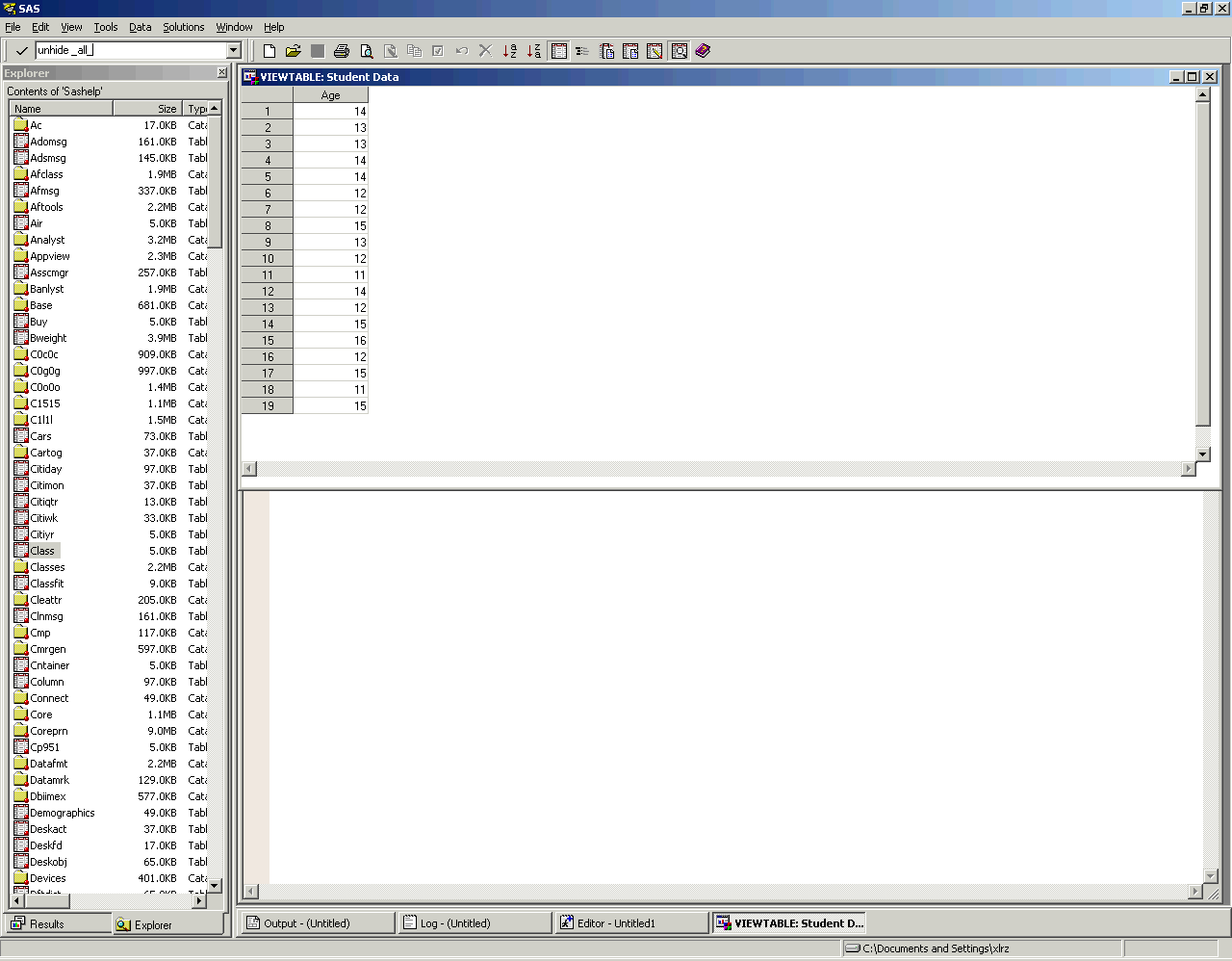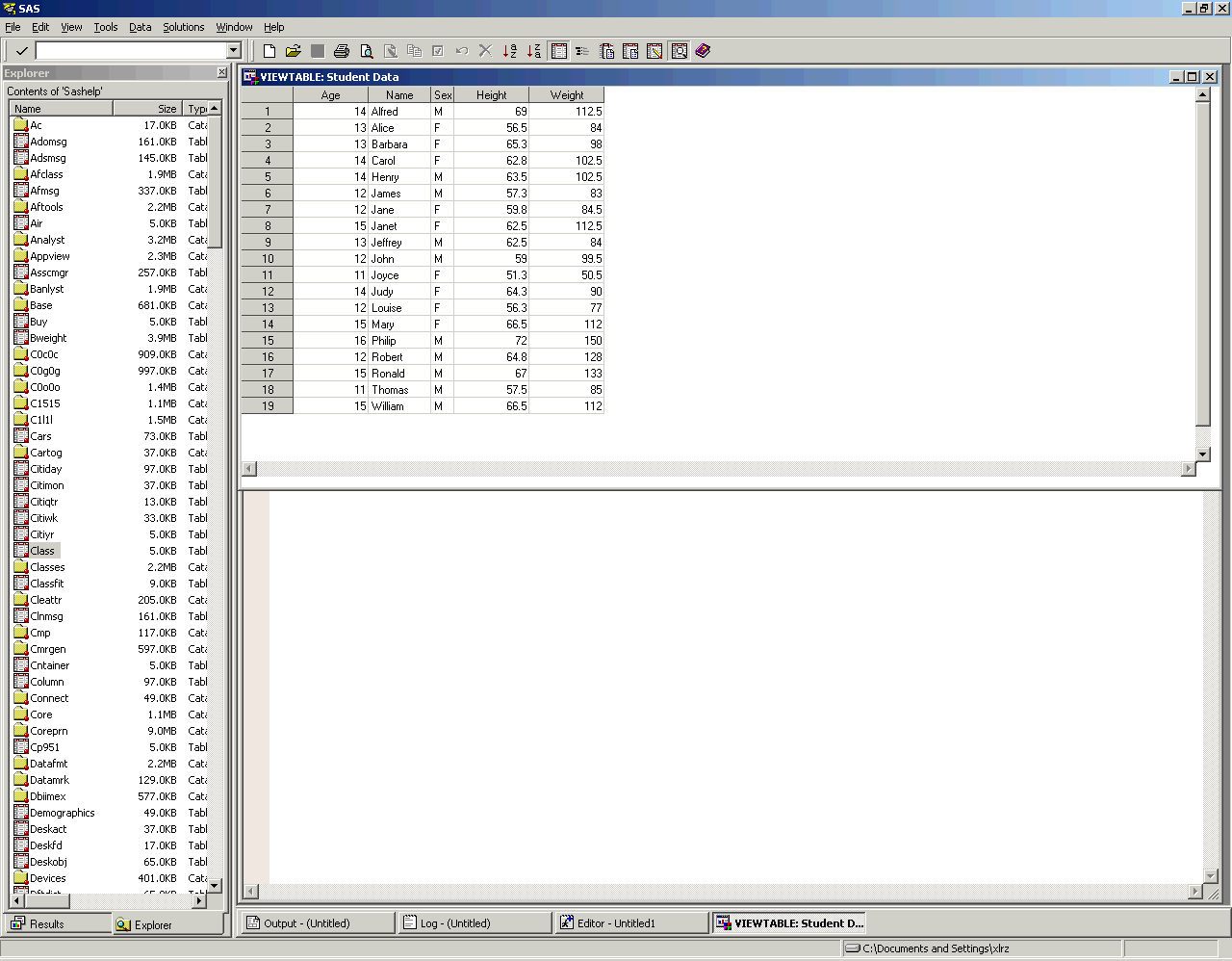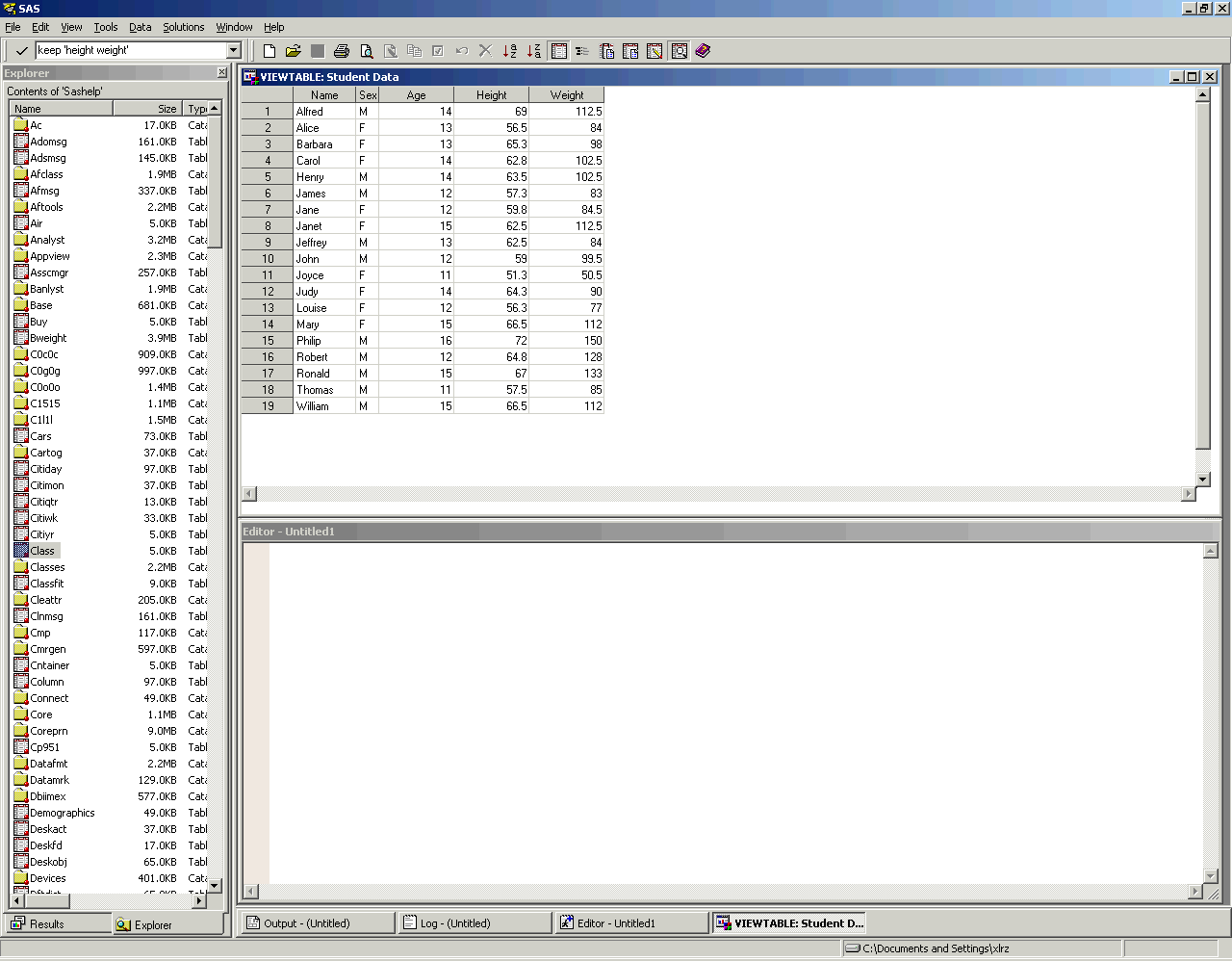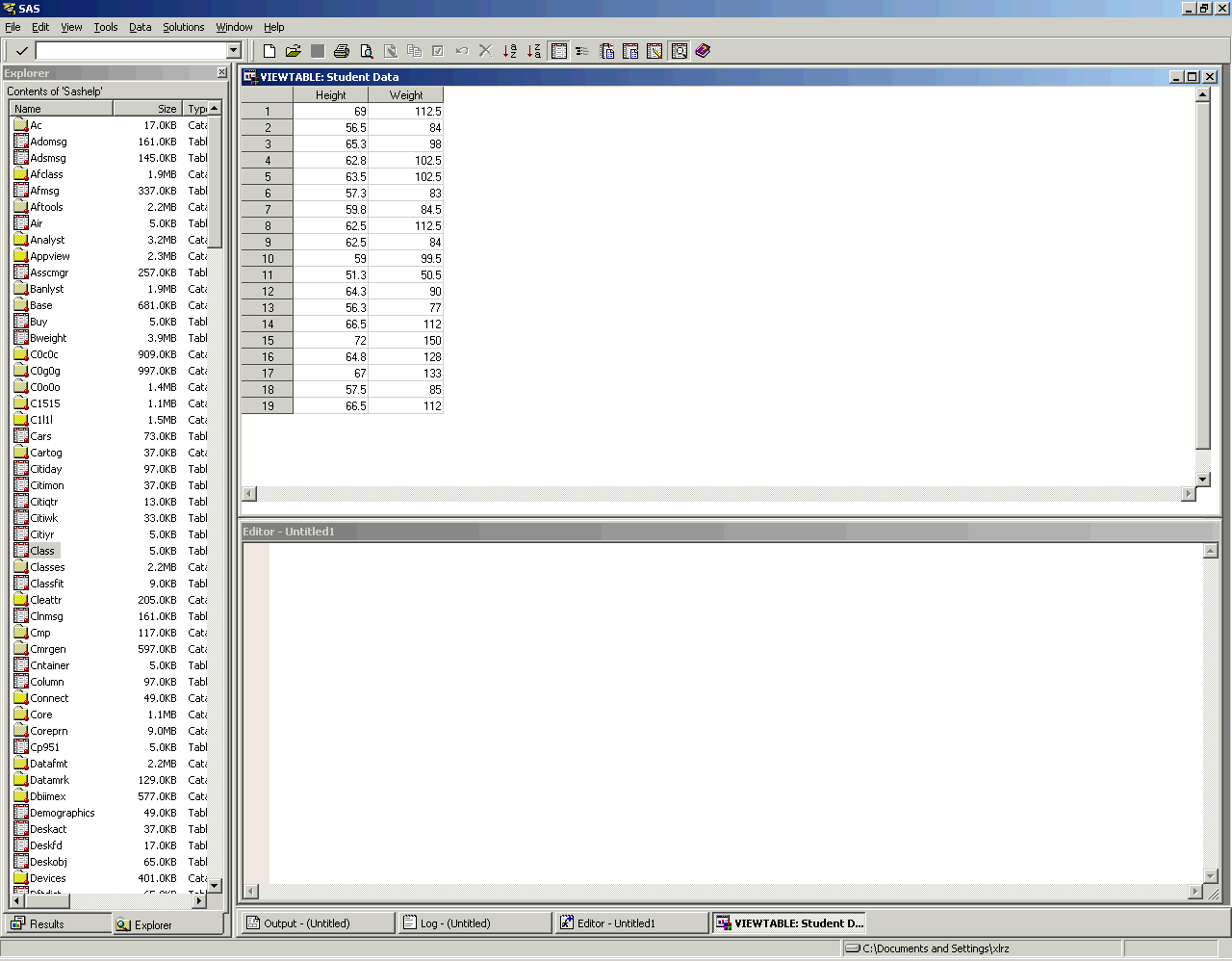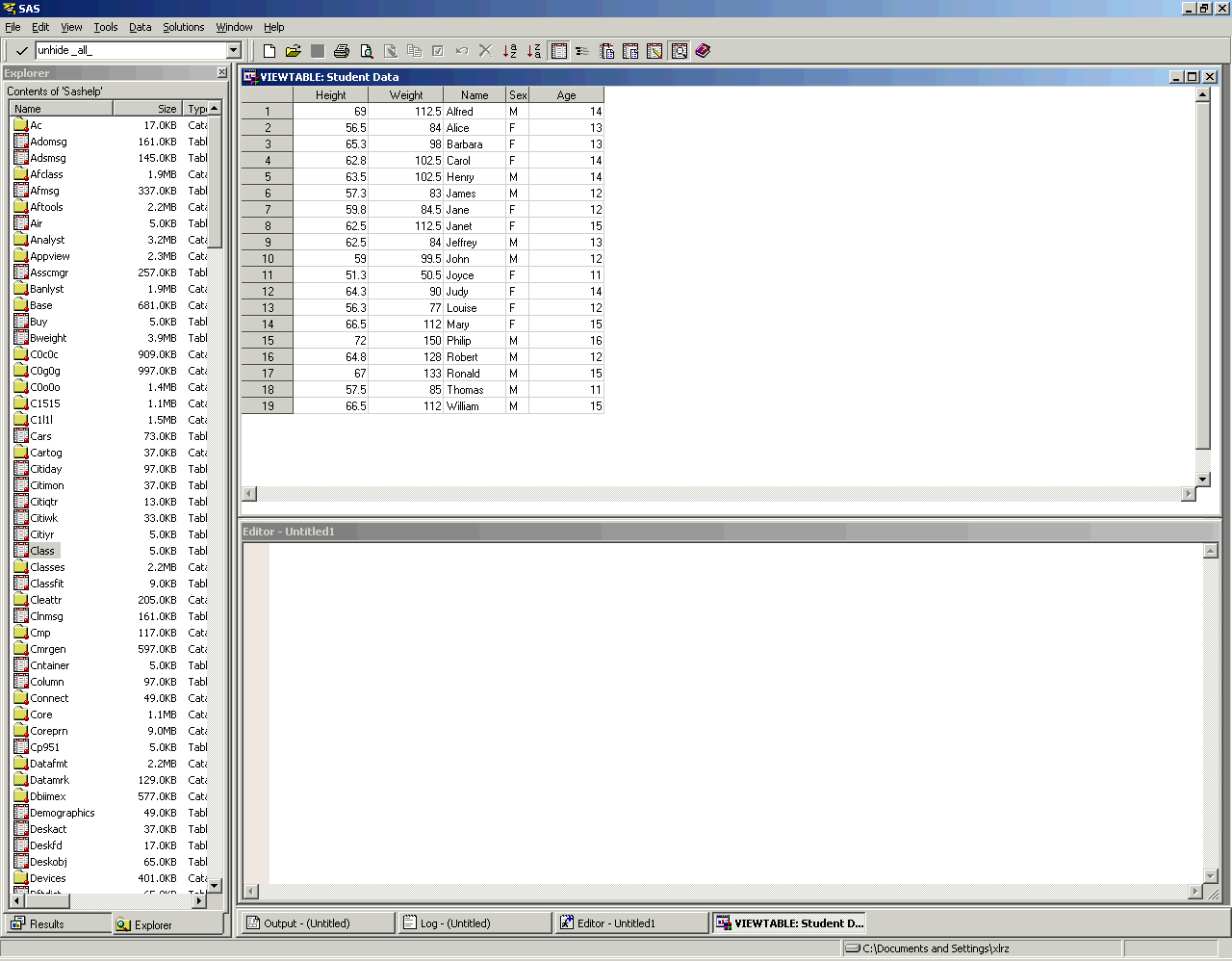The commands below can be used to expand the Display Manager in SAS.
| Command | Description |
| vt &syslast.; | Add to keys, e.g. F5. This opens a Viewtable with the latest run dataset/view. |
| next viewtable:; end; | Add to keys, e.g. F9. Then F9 closes the last used table (that is open). Can close all views with multiple F9’s. |
| odsresults; select all; clear; wpgm; | Add to keys, e.g. SHIFT F1. This key bind clears all SAS “results” and returns to the program editor. |
| log; clear; wpgm; | Add to keys, e.g. F4. Clears log without having to highlight the log window. Returns to the program editor. |