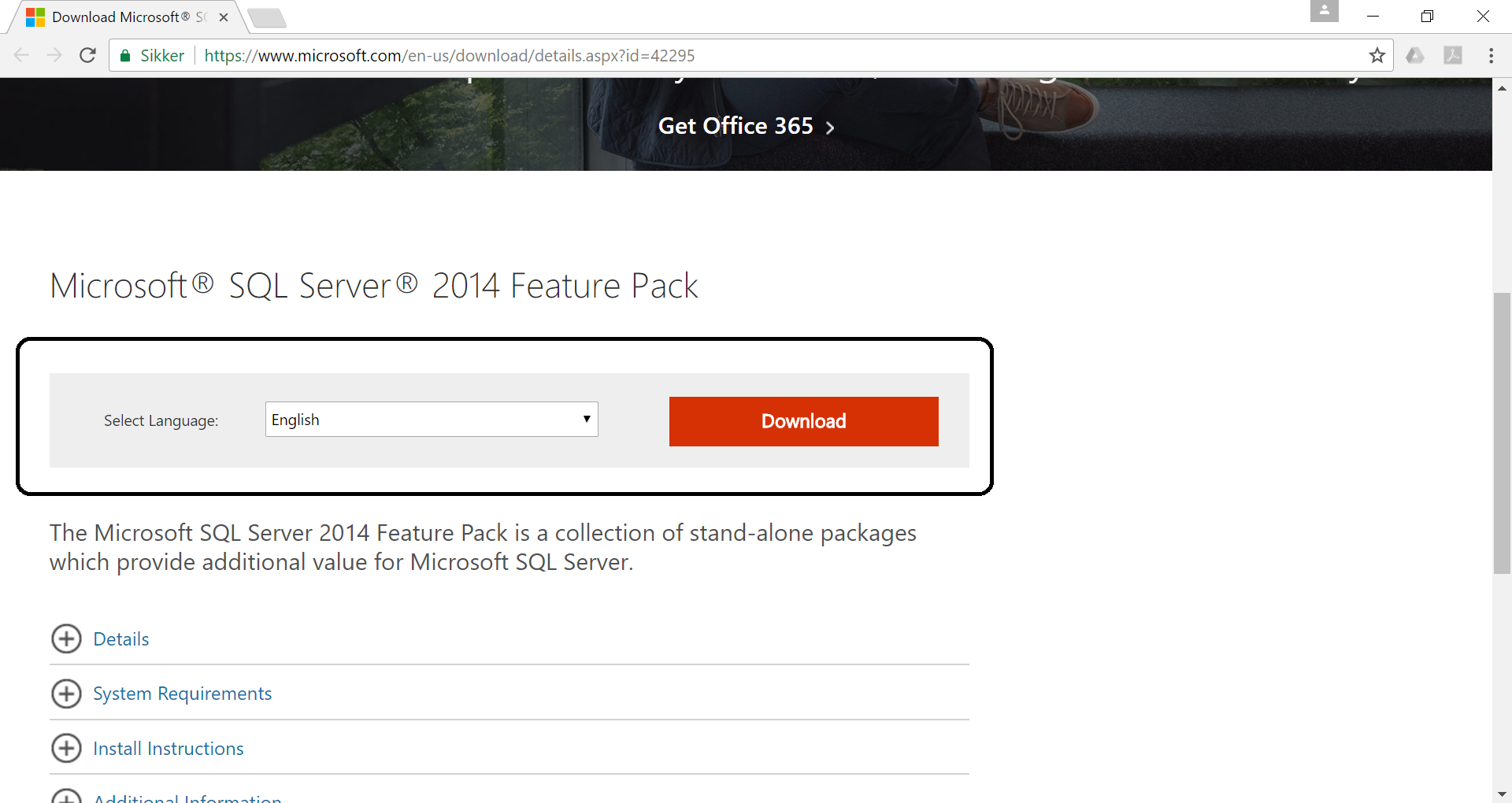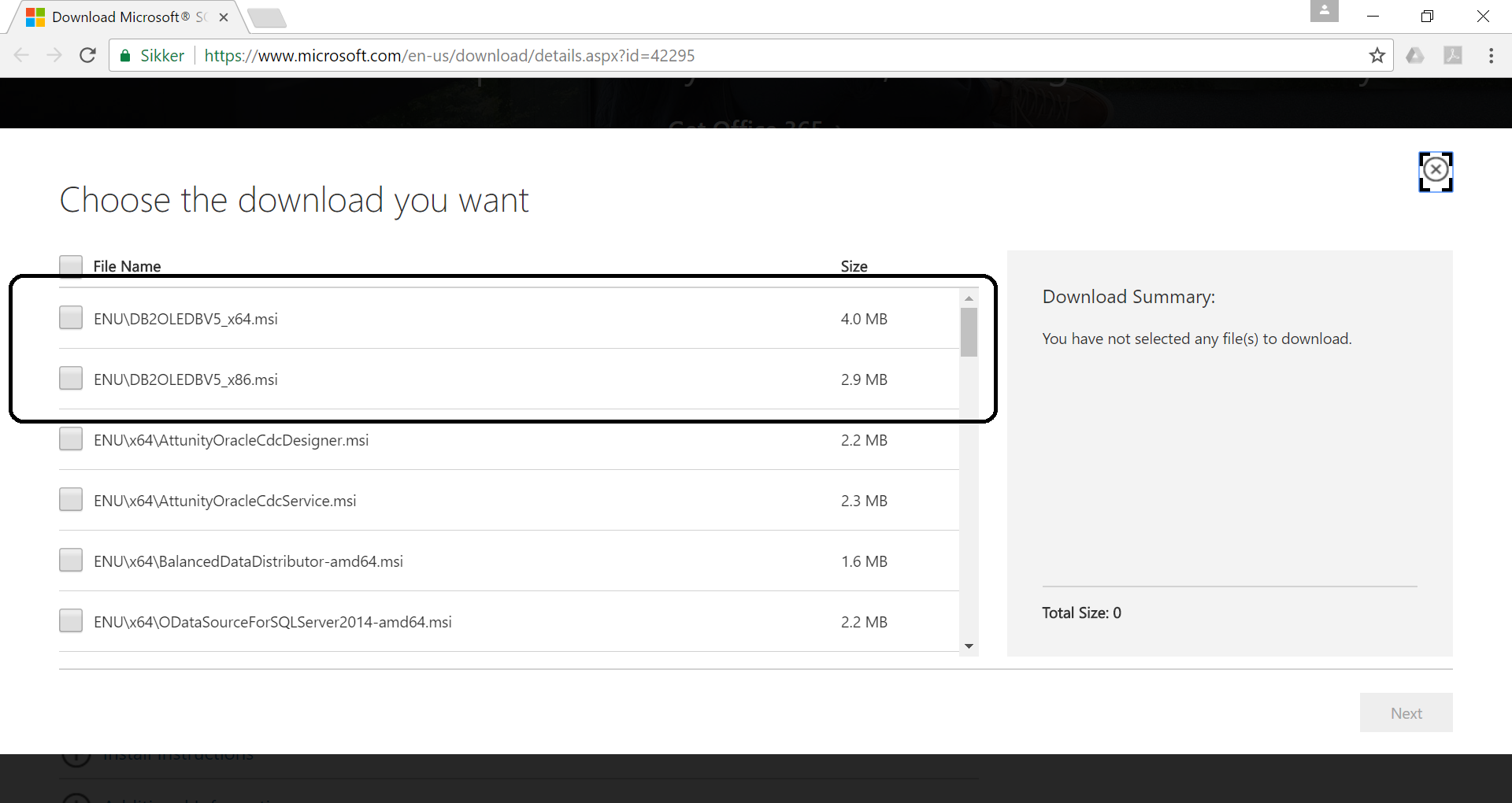You can use the TEMPDB in Microsoft SQL-server through SAS by creating a ODBC-libname – like the libname below.
libname TMPLIB ODBC NOPROMPT="DRIVER=SQL Server; SERVER=<SERVERNAME>; DATABASE=TEMPDB; TRUSTED_CONNECTION=yes" schema=DBO CONNECTION=SHARED;
It’s important to provide the option CONNECTION=SHARED or else it will not work.
Through the libname it’s now possible to write and read from TEMPDB. The dataset has to have this syntax ‘#<DATASETNAME>’n e.g. like below ‘#temp’n
data tmplib.'#temp'n;
set sashelp.class;
run;
Be aware, that you are not able to view this new table through the Display Manager in SAS. When Microsoft SQL-server names the table, it makes the table name longer than SAS is able to display in the Display Manager.
You’re able to verify that the table do exist through SSMS (SQL Server Management Studio), or you can verify it’s existence by reading it back to SAS by using the code below.
proc sql;
create table temp as
select *
from tmplib.'#temp'n
;
quit;
If you want to use MSSQL-server temp-tables in Pass-Through SQL in SAS, then you need to use the libname option dbmstemp=yes.
Using this option will make it possible to execute the code below and force SAS to use the MSSQL-server to process the SQL-code in the pass-through SQL. If the option dbmstemp=yes is not used, then SAS will pull the data from the MSSQL-server back to be executed locally on the SAS-installation. It works with the below driver.
libname tmplib odbc noprompt="driver=odbc driver 11 for sql server; server=<servername>; database=tempdb; trusted_connection=yes" schema=dbo connection=shared dbmstemp=yes;
data tmplib.<SASTEMP-tablename>;
set <tablename>;
run;
proc sql noprint;
connect to odbc (noprompt="driver=odbc driver 11 for sql server; server=<servername>; trusted_connection=yes");
create table <tablename> as
select * from connection to odbc
(
select a.*
from <tablename> a
inner join tempdb.##<SASTEMP-tablename> b on a.<variable> = b.<variable>
);
disconnect from odbc;
quit;
Further information can be found in this link: http://support.sas.com/documentation/cdl/en/acreldb/63647/HTML/
default/viewer.htm#a002677192.htm