The guide below will show you how to use the Search Engine Optimization Toolkit for IIS. The toolkit is built for IIS 7.0 and IIS 7.5, but it works in IIS 8.5. The problem is that you can’t follow the guides available for IIS 7.0 or 7.5.
When you have installed the toolkit and wants to use it, you should go to the Default Web Site and choose Search Engine Opt…
Here it’s possible to Create a new analysis.
But it’s not possible to change the path away from http://localhost/ in IIS 8.5. Please comment, if you know how to do this.
What you can do is the following. Right click on Sites and choose Add Website
You will meet this screen.
You can enter the information below. But in the Host name (www.mysite.com) you should enter the site you want to check. And press OK, when you’re done.
Now you have a new site. Go to the new site (Test site) and choose Search Engine Opt…
Choose Create a new analysis
Now you can give the analysis a name.
The path has changed to http://www.mysite.com (or what ever you have entered) and is not http://localhost/.
When you have given the analysis a name, you can hit OK, and the analysis of the website starts.
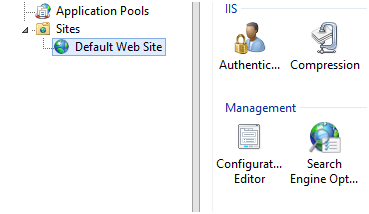
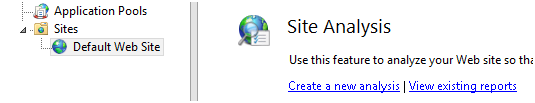
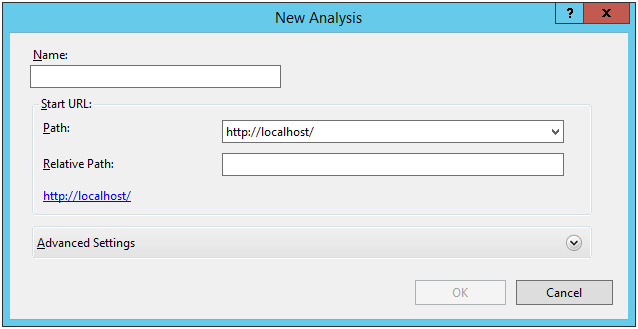
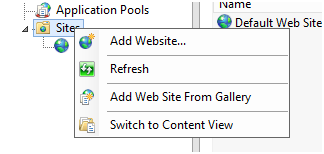
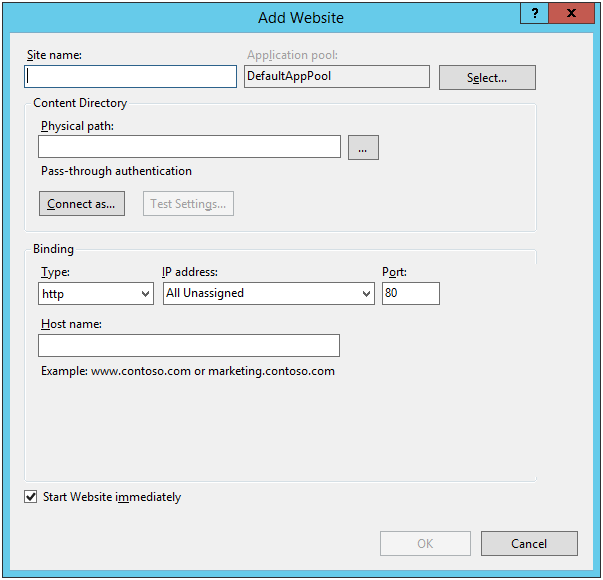
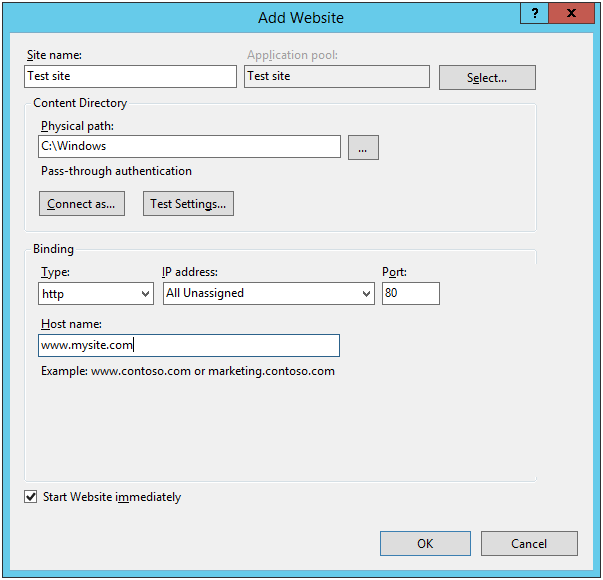
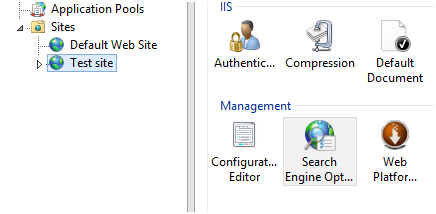
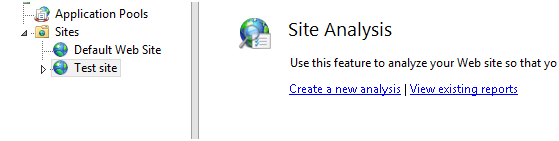
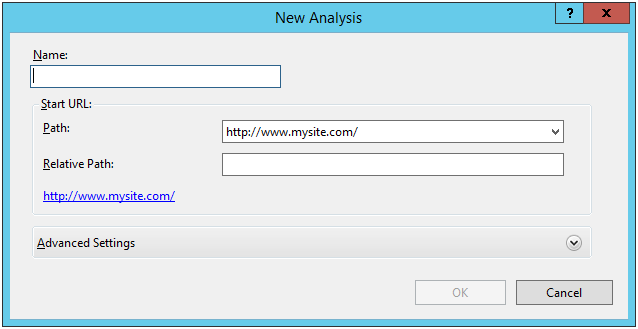
Thank you for all of the screenshots! They are very helpful! IIS is somewhat confusing!
Using Search Engine Optimization (SEO) Toolkit in ISS 8.5
Using Search Engine Optimization (SEO) Toolkit in IIS 8.5
typo.
Thanks 😉 This is now changed.